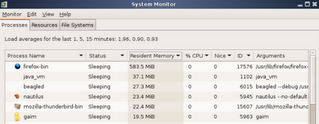
I have a feature request.....remove this one.....
setting up, configuring and maintaining a linux box and checkin' out some cool stuff.
Basically the step includes adding a disc to the array as a spare, then growing the array onto this device.
mdadm --add /dev/md1 /dev/sdf1
mdadm --grow /dev/md1 --raid-devices=4
This then took about 3 hours to reshape the array.
The filesystem the needs to be expanded to fill up the new space.
fsck.ext3 /dev/md1
resize2fs /dev/md1
An interesting real case experiment of various raid levels, and file system options.
Using RAID 5 with chunk of 128k, and Ext3 with a stride of 16 and block of 4k seems to be the best!
..and something that suprises me is that raid 50 was slower and less cost effective in terms of available storage than Raid 5.
I spent last night reformatting my raid array into RAID 10, then kernel RAID 10 level (rather than a RAID 0 array of RAID 1 arrays), then RAID 50, before going back to RAID 5. There was no real difference in output, and since RAID 5 maximises the storage space, it was an easy decision.
Which indicates that I need a much faster external SCSI box. All the discs are 10k u160 or better. The box is only a SUN UW Box. e.g. u40. I guess the bus is completely saturated!
For anybody who wants to experminent with software RAID in linux, MDADM is really the way to go. It’s just so easy….!
mdadm -v --create /dev/md0 --raid-devices=6 --level=raid5 /dev/sd[abcdef]1
mkfs.ext3 /dev/md0
mount /dev/mdo /mnt/raid
will create, build a filesystem and mount a 6 drive RAID 5 array. I should mention that between steps 1 and 2, you really should wait until the array has finished synchronising and reconstructing itself. Although this point is not essential, it will slow things down. Also MDADM is quite clever, and leaves a drive out as a spare. It constructs the array in degraded mode. That is the array is missing a drive. This speeds things up as there are less drives to saturate the bus.
RAID 5 improves on RAID 4 by striping the parity data between all the disks in the RAID set. This avoids the parity disk bottleneck, while maintaining many of the speed features of RAID 0 and the redundancy of RAID 1. Like RAID 4, RAID 5 can survive the loss of a single disk only. RAID 5 is supported by Fedora Linux. Figure 26.2 illustrates the data allocation process in RAID 5. Linux RAID 5 requires a minimum of three disks or partitions.
powered by performancing firefox