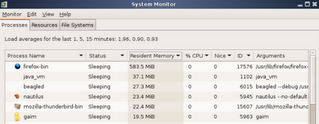This site has a great and quick how-to for setting up wakeonlan. I set it up but haven't yet tested to make sure it works on my desktop, which is set to suspend after 1 hr of inactivity
HOWTO: Set your system up for Wake On LAN (WOL) - Ubuntu Forums: "Automatic way:
This script does everything described in the Manual way, for you, except step 1 and step 4.
------------------------
The automatic method is super dialup friendly! thanks to gzip compression the filesize is a mere 1.5kb! almost half the extracted size of 3.4kb!
1. If you havent already, go to your BIOS, and turn on WakeOnLAN (it varies, look for it.) If your network card is onboard, your set for step 2, otherwise there is probably a cable that should go from your network card to your motherboard, though this is not always the case.
Before continuing, note the interface you want to do this to. Most people know how to do this, if you do not, look at step 2a of the manual method.
2. Download and extract this: You can do it with the GUI and run the extracted program in a terminal by double clicking it, or open a terminal and do the following:
Code:
wget http://shell1.zsuatt.com/~ctucker5/lanwake/lanwake0.9.tar.gz tar -zxvf lanwake0.9.tar.gz ./wolinstall0.9.bash
3. As the exit of the program notes, now you just need to get/use a wake on lan sending program, like wakeonlan.
4. Sit on your lazy *** and have fun
"